Get Support
Feedback
Your feedback is important to us. Please take a moment to provide feedback (3-5 mins) Your Procurement Your Needs Survey.
Training Modules
The PeopleSoft How to Guide can be accessed via the Forms & Guides page. Training Modules are located on the PeopleSoft Blackboard page. Please review the Requisition and Accounts Payable pages before emailing procurement@nd.edu.au for assistance.
FAQ's click to read
PeopleSoft Requestor Training Checklist
Documents to read before logging into PeopleSoft
- Policy: Procurement
- Procedure: Purchasing and Procurement Processes
- Financial Delegations – Expenditure (Schedule B)
Logging into PeopleSoft for the first time
- Getting started with PeopleSoft, covers many common tasks in PS
Such as, but not limited to;
- Personalising PeopleSoft settings
- Creating, modifying and cancelling requisitions.
- Raising complex requisitions (foreign currency, standing orders, split distributions)
- Modifying Purchase orders
- Checking the approval status of a request
- Log in to PeopleSoft Finance
- All forms for Procurement and Accounts Payable
- You can access Policies, Procedures and Guidelines
All schools and departments will have multiple requestors, if another requester in your school or department is not able to answer your procurement related question procurement@nd.edu.au will be able to provide additional assistance with more complex trouble shooting or review scenarios.
Department ID's and Project Code Changes
Finance implemented changes to the PeopleSoft System on 1st March 2022.
Department ID’s and Project ID’s must be entered on all transactions, including:
- Requisitions
- Invoices without a Purchase Order
- FlexiPurchase Acquittals
Reference materials including but not limited to mapping of old to new Department ID’s and Project ID’s that were walked through in the training sessions are stored in the following location for users to access: N:\Administration\Chart of Accounts.
A central point of contact for queries has been established, email Finance Business Partner.
Finance System PeopleSoft Access Request Form
To request access, please complete this form, obtain the appropriate approval and submit to IT Service Desk.
The form is located on the Forms & Guides page
2022 Procurement Training
Procurement regularly schedule training and information sessions. If you are interested in learning more about our processes then email us at procurement@nd.edu.au
Request Contract Review
Refer to Contracts and Agreements for information on the process and timeline.
Quotations attached to Requisitions
Add the required number of quotations to your requisition in PeopleSoft.
PeopleSoft Requestor Training Checklist
Documents to read before logging into PeopleSoft
Search the status of your Requisition, PO, Voucher, or Payment
Open PeopleSoft Finance system - Employee Self Service
Select the Requisition Status tile to search for Requisitions. All documents related to the Requisition are accessible to view, including:
- Purchase Orders
- Receipts
- Vouchers
- Payments
Alternatively, select the Voucher Document Status tile to search for Vouchers. All documents related to the Voucher are accessible to view.
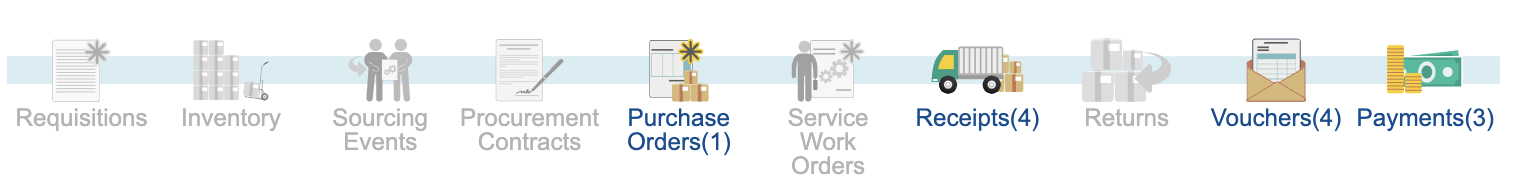

Connect with Notre Dame on Social Media
Australia
Fremantle
Broome
Sydney