Requisition
A Requisition is required to obtain approval prior to a commitment being made to a Supplier. Requisitions must be created when a business need to purchase goods and/or services is identified. Requisitions must be approved and a Purchase Order issued to a Supplier prior to goods and/or services being requested from Suppliers.
Procurement compliance and sign-off is required to accompany expenditure requests over $50,000 and agreement sign-off, an approval memo must be completed and attached to the Requisition.
How to find the status of your Requisitions, Purchase Orders, Receipts, Vouchers and Payments >>
PeopleSoft Finance System - Employee Self Service
Select the Requisition Status tile to search for Requisitions. All documents related to the Requisition are accessible to view, including:
- Purchase Orders
- Receipts
- Vouchers
- Payments
Select the Voucher Document Status tile to search for Invoices/Vouchers. All documents related to the Voucher are accessible to view including voucher approval history.
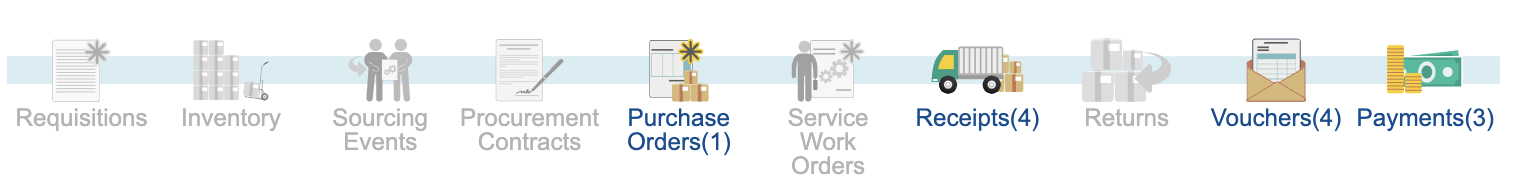
PeopleSoft How-to Guide
Step-by-step information on Requisitioning, Purchasing and Receipting.
-
Requisitioner Access Request
You must have access to the PeopleSoft Finance system to create a requisition. The process for requesting access to create requisitions is:
- Navigate to the IT Service Portal. Select Applications and Systems > PeopleSoft Finance request form.
- Follow the instructions to download, complete, upload and submit your request.
NOTE: Please ensure your request form includes requestor details, who the access request is for and only tick the Requisition Requestor checkbox. Do not selecting other functional roles as these are restricted roles. eg. Procurement Officer.
-
Requisition Approvals
Where a genuine business need is identified, the Requisitioner is responsible for obtaining the required quotations and creating the requisition in PeopleSoft. The Delegated Approver is responsible for assessing the business need and reviewing supporting documents for compliance to Procurement Policy and Procedure prior to approving.
-
Procurement Review
The Requisitioner and Delegated Approver may request Procurement review and provide guidance prior to submitting requisitions for approval. Procurement Category Leads review all requisitions over $5,000 and may seek further information from requisitioners before approving requisitions. Finance Management are informed of non-compliances.
-
Request for Exemption
An exemption from the standard procurement process is necessary under specific circumstances where it is not practical or possible to adhere to the usual procurement requirements. These circumstances can include
- Urgent or Emergency Situations - Where there is an immediate need that prevents following the standard procurement process.
- Sole-source Procurements - When only one supplier is capable of providing the goods or services required.
- Integration with Existing Systems - When goods or services from a specific supplier are required to integrate with existing contractual arrangements, equipment, or projects.
- Other Justifiable Business Reasons - Valid business reasons that justify a deviation from the competitive process.
How to Obtain an Exemption?
Request an exemption by submitting a “Request for Procurement Exemption” form.
Compliance review and Approval
The CFO or delegate will assess the provided evidence to determine if the deviation from the standard process is justified and consistent with the University’s procurement principles.
-
Purchase Orders
Once fully approved a Requisition will be converted to a Purchase Order. Once a Requisition has been converted to a Purchase Order no changes can be made to the Requisition.
The price and quantity on the Purchase Order must match that on the invoice. Where the invoice does not match then Procurement must make amendments to the Purchase Order and will require business approval.
In order to request a purchase order amendment, please email procurement@nd.edu.au

Connect with Notre Dame on Social Media
Australia
Fremantle
Broome
Sydney